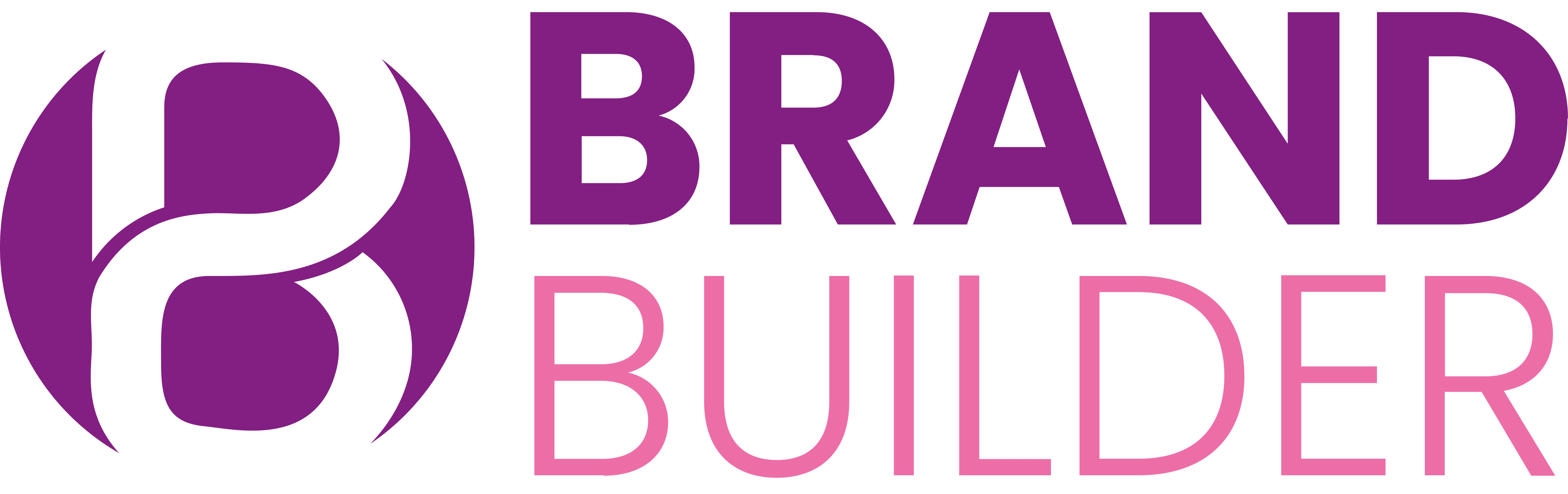In the digital age, a strong online presence is crucial for any business. One of the most effective ways to enhance your visibility and attract local customers is by optimizing your Google My Business (GMB) profile. If you’re looking to make a stellar first impression and drive more foot traffic to your business, follow these straightforward steps to create a compelling GMB profile.
1. Claim and Verify Your Listing
Before you start crafting your profile, you need to claim and verify your business on Google. Simply sign in with your Google account, claim your existing listing, or create a new one if needed. Google will then guide you through a verification process—usually via a postcard, phone call, or email—to ensure that you are the legitimate owner of the business.
2. Nail Down Your Business Name
Your business name on Google My Business should reflect your official business name—the same name that appears on your storefront, website, or branding materials. Steer clear of adding extra keywords or location details to the name, as this can confuse customers and potentially violate Google’s guidelines.
3. Provide Accurate Address Details
For businesses that serve customers at a physical location, it’s essential to provide a precise address. If you’re a service-area business that doesn’t have a physical storefront, you can list the areas you cover instead. This ensures that potential customers know exactly where to find you—or how you can serve them.
4. Share Your Phone Number
List a local phone number where customers can easily reach you. A local number is preferred over a call center number or tracking number, as it builds trust and makes it easier for customers to contact you directly.
5. Link to Your Website
Adding a link to your official website is a must. Make sure your website is up-to-date and provides relevant information about your products or services. A well-maintained website enhances your credibility and provides customers with more details about your business.
6. Choose the Right Business Category
Selecting the most appropriate business category is crucial for helping potential customers find you. Start with a primary category that best describes your business, and feel free to add additional categories that apply. Just make sure they are relevant to your offerings.
7. Set Your Business Hours
Clearly state your regular business hours. This information helps customers know when they can visit or contact you. Don’t forget to update your hours for special holidays or events to avoid any confusion.
8. Craft a Compelling Business Description
Your business description is your chance to tell potential customers what sets you apart. Write a clear and engaging description of what you offer, using relevant keywords naturally. Aim for around 750 characters to ensure your description is concise yet informative.
9. Upload High-Quality Photos and Videos
Visual content is key to attracting customers. Upload high-quality images of your business, products, or services. A striking cover photo and a professional profile picture can make your listing stand out and give potential customers a glimpse of what they can expect.
10. Engage with Reviews
Encouraging positive reviews from satisfied customers can significantly boost your credibility. Be proactive in responding to reviews—both positive and negative. Addressing feedback professionally shows that you value customer opinions and are committed to improving your services.
11. Utilize Posts and Updates
Google My Business allows you to share updates and promotions through the Posts feature. Use this to keep your audience informed about special offers, events, or news related to your business. Regular posts can help keep your profile fresh and engaging.
12. Provide Additional Information
Enhance your profile by adding any extra details that could be useful for customers, such as services offered, attributes (like wheelchair accessibility), and frequently asked questions. This extra information can help potential customers make informed decisions.
13. Keep Your Profile Updated
Finally, make a habit of regularly reviewing and updating your profile. An accurate and current profile not only helps with local SEO but also ensures that customers always have the most up-to-date information about your business.
By following these simple guidelines, you can create a Google My Business profile that not only attracts but also converts local customers. An optimized profile can be a game-changer for your business, driving more traffic and fostering lasting customer relationships.
Happy optimizing!